Macs and UTM
Created Wednesday 22 February 2023
In the grand spirit of "breaking stuff for not particularly helpful reasons," new (M1/M2) Mac owners are presently unable to use Virtualbox and instead must rely on UTM, which theoretically should be just as good, if not better.
Theoretically.
Here are a few issues. The biggest is that - for Virtualization -- these computers use a completely different "architecture" from most, meaning that the vast majority of available Linux distros (which are known as e.g. "Amd64 bit", don't work. You must use an Arm64 (also called aarch64 ) type architecture.
Try Emulation instead of Virtualization!
I am NOW just discovering that there is also an option for "Emulation," which SHOULD work for the other Linux distros. I haven't tested this, but clicking Emulation below should let you use ANY of the distros I mentioned, e.g. Mint or MX Linux.
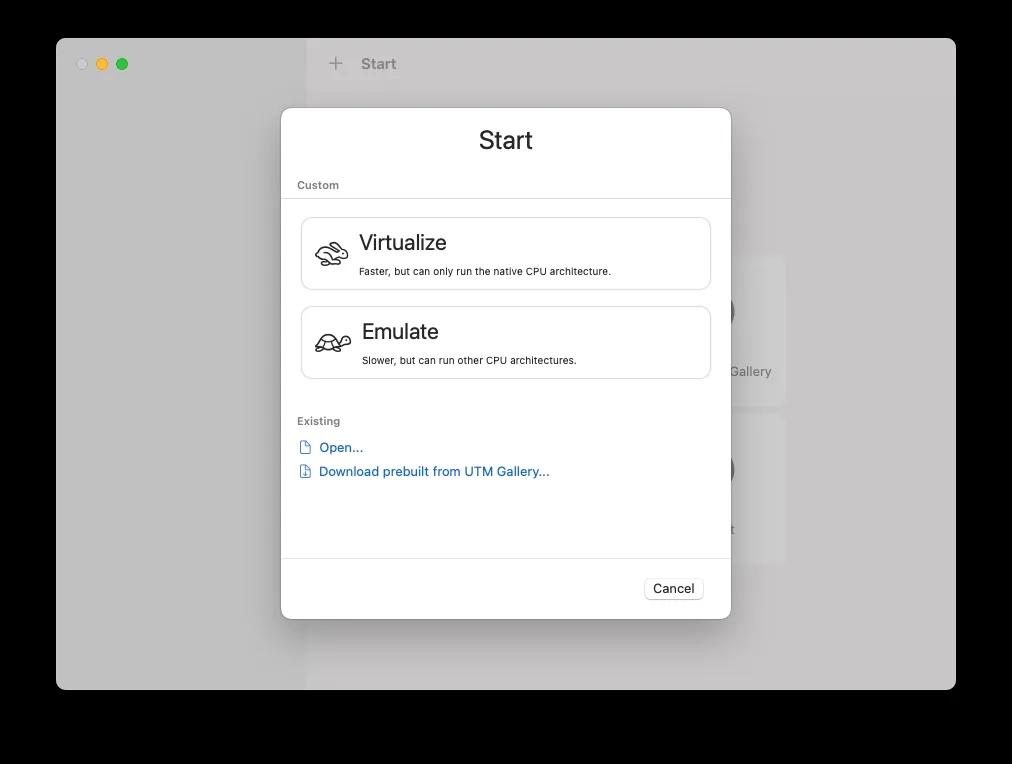
https://levelup.gitconnected.com/virtualization-on-the-mac-using-utm-e4c5abc3ee9c
If you can get either of these to work, that is fine. Some more things..
UEFI screen
If you see this:
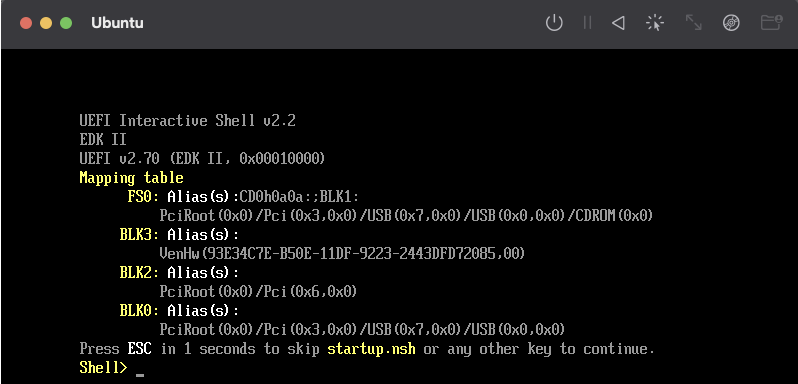
You should be able to get rid of it with the following: Close out and go to the Settings for your virtual machine. Look for "QEMU," and under that should be a checkbox about UEFI. Uncheck it and start over.
I installed and it took me to a login screen, but I never gave it a password.
Honestly, for now I'm stumped. I would not have believed it if I hadn't seen multiple students with this issue? My guess is that you perhaps mistakenly installed already, but I'm in no way sure about this. Try a different distro?
FINALLY
If none of the above works — for Assignment 2, you may simply use the Mac built-in Terminal Shell, and we'll figure out how to do project stuff in the future.
Backlinks: FSU Courses:LIS3353:Linux Install Resources:Using Linux and the Command Line